DigiBand is a full home version Drumming/Guitar simulator. It isn’t just intended to be a simulator, but a uniquely refreshing new experience. It is much different than simulators already out there.
Digiband,
supports both GDA and DTX file formats using a “Prefered” option, which can be modified in the games settings.ini file.
can Support up to 3 players Simutaneously!
has a unique “Jukebox” mode which allows you to hear the songs notes before you play it, as well as other surprises.
also supports theming for UI customization, and uses transparent PNG images, avi’s, mp3’s, and Cabbit Models for it’s UI system.
plays and converts xa audio files for ease of song editing.
saves your highscores with ‘maxcombo’ so you can clock how well you are doing.
allows Multiple players, playing bass or guitar with a drum player to all have seperate difficulties and styles.
sorts songs in a categorized “DDR” style interface, with slight adjustments for ease of use!
uses the internal system clock to maintain audio to note synchronization thanks to SDL.
allows users to sync up their songs on the fly. If it feels like you’re being rushed or delayed, just sync it up by pressing F11/F12.
Install Digiband
To install Digiband, click this 1-click installer from Packman supported on openSUSE 11.1/11.0/10.3/10.2
NOTE: Click here for a how to on enabling 1-click install in openSUSE 10.2
This should download the YMP file and automatically launch the YaST package manager to add the required Repositories and download and install Digiband and the dependencies. Click next on the Digiband installation screen and Next again on the installation proposal window. This should start adding the required repositories, download and install Digiband and its required dependencies. Click Finish when the installation completes successfully.
This should install Digiband under “Applications – multimedia“. Click Digiband to launch for the first time.
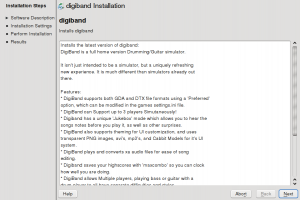

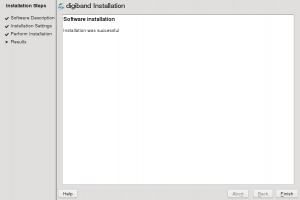

Click Options to set your preferences like Fullscreen mode, themes etc. When done, click “Games Start” to launch digiband.

Click here to visit the project homepage for more information, videos, etc.
Hí,
I didn’t find the direct link to install the program.
Sorry, my mistake. it is there now
It would be nice to see some actual screenshots of the gameplay.
How do I install this on Ubuntu?