Elisa is an open source cross-platform media center connecting the Internet to an all-in-one media player. While primary development and deployment platform is GNU/Linux and Unix operating systems, elisa also currently support Microsoft Windows. Elisa runs on top of the GStreamer multimedia framework. In addition to personal video recorder functionality (PVR) and Music Jukebox support, Elisa will also interoperate with devices following the DLNA standard like Intel’s ViiV systems.
Features include
Watch pictures with previews and animated slideshows
Watch movies and video clips
Browse music collection by artists or albums covers
Browse internet radio and picture websites
Media Browsing using Cover flow, Grid view, List view, Drag-and-drop
Audio visualization during playback
Supports all media formats using Gstreamer multimedia framework, including H.264, MPEG 2, MPEG4, Quicktime, Windows Media, Ogg Vorbis, Ogg Theora, Matroska. Commercially licensed plugins that work with GStreamer and Elisa are available from Fluendo.
Autodetection of media on your network that including Network Drives, Rhythmbox, iTunes, Windows Mediaplayer, iPods, cameras, USB hard drives
Flickr, Youtube, Shoutcast integration and basic browsing
Remote control and TouchScreen support
Samba & UPnP and DAAP shares
Automatic updates of plugins and core
Supports Themes
Install Elisa
To install elisa in openSUSE, click this ![]() 1-click installer from Packman which supports openSUSE 11.0/10.3/10.2. This will download the elisa YaSt Metapackage (YMP) file and launch YaST Package manager. Click next on the elisa install description window and click Next again on the proposal window showing the repositories and the package selection. Click Finish when it successfully completes the installation.
1-click installer from Packman which supports openSUSE 11.0/10.3/10.2. This will download the elisa YaSt Metapackage (YMP) file and launch YaST Package manager. Click next on the elisa install description window and click Next again on the proposal window showing the repositories and the package selection. Click Finish when it successfully completes the installation.
This installs “Elisa Media Center” under “Applications – Multimedia – Audio Player”
Click “Elisa Media Center” to start the media center. The interface is simple and easy to use and even more is full screen bringing your focus down to the media and media only.
To visit the project homepage, click here

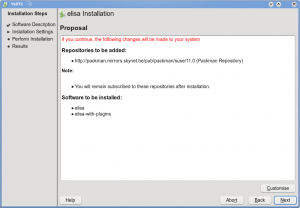
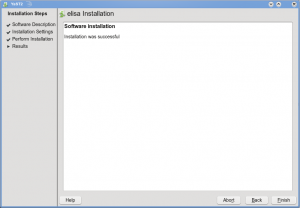



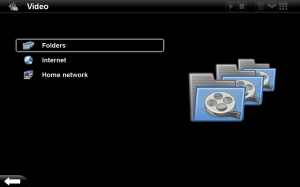
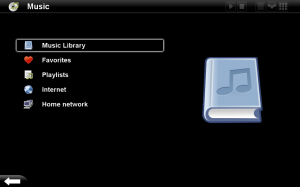


It won’t work when you start it for first time, there are few setting that you want to do before starting
Check this – http://linuxpoison.blogspot.com/2008/09/opensource-media-center-elisa.html
I can’t find any info about support for watching TV or doing any sort of PVR functionality. Are you sure Elisa can do this?
I have created a Multimedia Pack portable for Open Suse, the included programs and codecs are:
1) kchmviewer
2) mplayer, mplayer plugin
3) audacious
4) k3b, k3b-codecs
5) sox
6) devede
7) audacity
8) avidemux
9) ffmpeg
10) transcode
11) ntfs-config
12) vlc
13) libdvdcss
14) w32codecs
15) xine
16) xmms
17) dvdShrink
18) k9copy
19) Gtkpod
20) Acetoneiso
21) Furiousiso
22) DVD::RIP
23) Amarok
24) Kaffeine
25) kmplayer
26) Kdvdcreator
27) K3guitune
28) Kdvdauth
29) DVDAuthorWizard
30) Kguitar
31) Mjpegtools
32) Soundconverter
33) Gdvdcreator
34) Asunder
35) Brasero
36) Smplayer
37) LMMS
38) winff
39) KmediaFactory
40) DVD2Xvid
you can install any of the above without internet, they include all the dependencies, just unzip the both files into a folder named MMP2008 and create a repository from that folder as a simple rpm folder in yast, then make a search in the yast installer with the name of the program and check it to install it, this is very important if you don`t have internet at home, and besides, by default Open Suse doesn`t include several codecs due to license matters.
I created a blog about the MMP 2008 where you can download the pack:
http://easgs.wordpress.com/category/multimedia-pack-2008-for-open-suse-11/
I use Linux for mainly multi-media work. I use most of the programs you have listed above. I don’t mind “Elsia” but I will stick with “Amarok”.
Anyone know how to remove turntable hum and buzz with “Audacity?” My files don’t sound bad but I would like to get rid of any hum there is. I have thousands of old records and I would like to put them on CD just using Linux and not Windows.
How can listen radios online with opensuse? I want to do it easy. wich the best player?
Problem: Elisa installed successfully, but will not even launch in my Lenovo R61 + Suse 11. any suggestions?
YOU CAN USE VLC MEDIA PLAYER FOR LISTENING RADIO.BECAUSE ALL THESE PLAYERS AMROK,KAFFEIN CREATING SOME PROBLEM ON MY OPENSUSE11.1
1)INSTALL vlc MEDIA PLAYER OR XMMS
2)GO TO http://www.shoutcast.com SEARCH FOR YOUR FAVOURITE CHANNEL.
3)CLICK ON tune in THAN HE ASK FOR YOU TO TUNE STATION TO PLAY LIVE OR TO SAVE USING WITH YOUR FAVOURITE MEDIA PLAYER.CHOOSE THIS OPTION.
4)HE SAVE FILE WHICH NAME LOOKS LIKE tuenin-station.pls
5)SAVE THIS FILE ON YOUR DESIRED LOCATION ON SYSTEM.
6)OPEN THIS FILE USING VLC PLAYER(OR XMMS PLAYER).
AND ENJOY THE MUSIC/