LXDE is a new project aimed to provide a new desktop environment which is lightweight and fast. It’s not designed to be powerful and bloated, but to be usable and slim enough, and keep the resource usage low. Different from other desktop environments, LXDE doesn’t tightly integrate every component. Instead, LXDE makes all components independent, and each of them can be used independently with few dependencies.
Some of the features of LXDE include
Lightweight and runs with reasonable memory usage
Fast and runs well even on older machines
Good-looking, gtk+ 2 internationalized user interface
Simple and Easy-to-use user interface
Desktop independent meaning every component can be used without LXDE
Standards compliant and follows the specs on freedesktop.org
Install LXDE
LXDE can be esaliy installed using the 1-click feature in openSUSE.
To install LXDE in
NOTE: To use 1-click install feature in openSUSE 10.2 click here
This will automatically download the LXDE YaST metapackage (.ymp) for your openSUSE and open with YaST package manager. Click next on the screen showing the repositories that will be added to your system and click Next in the next window to confirm the installation of LXDE package and finally “Accept” in the summary page. This will add the repositories required and download and install the required packages and dependencies. Click Finish in the final summary window.
Now, to enable LXDE Desktop Environment, logout from your desktop and choose “LXDE” from the session type and login again. This should now launch your lovely beautiful and yet light-weight Desktop Environment, LXDE.
To launch any of the list of LXDE commands, press ALT+F2 and type “lx” this should show all possible LXDE related commands
The following are some screenshots when LXDE is in action.
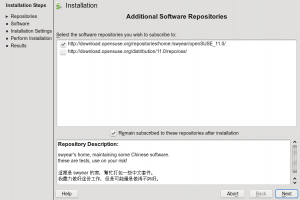
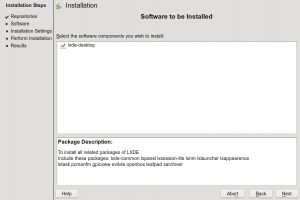
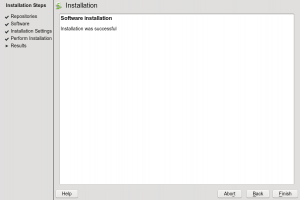
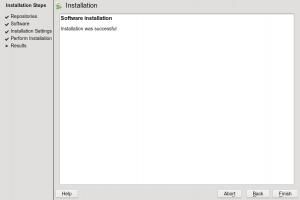


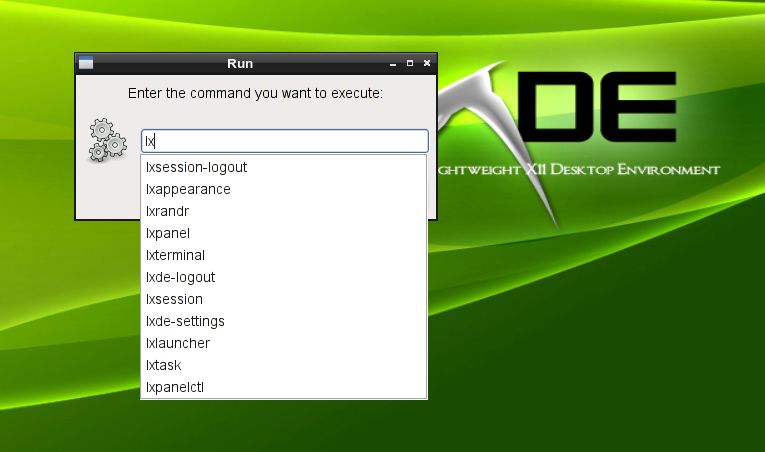

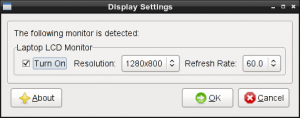
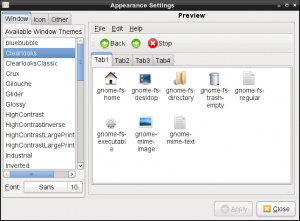
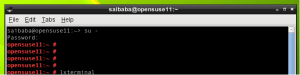

how can we install LXDE from scratch using openSUSE 11.0 installation DVD without having to install GNOME or KDE in the first place ??
Best Regards
Han Zhong
e-mail: hanzhong.guo@securlogic.com
Since OpenSUSE 11.1 has been out for some time, can you provide a One Click Install for it?
I am trying to use this one-click install for LXDE but it is not working. It goes through the motions, same as any other one click but when yast gets to the end it says:
Installation was only partially successful. The following packages could not be installed:
lxde-desktop
What can I do?
I’d like to know the answer to “Han Zhong’s” question also:
how can we install LXDE from scratch using openSUSE 11.0 installation DVD without having to install GNOME or KDE in the first place ??
I had the same problem like “Lois Browes”. One-click install in not working. To solve this problem You must open it: http://download.opensuse.org/repositories/home:/swyear/openSUSE_11.0/LXDE-desktop.ymp
Installation will be successful.
The answer for “Han Zhong’s” question is: You must change text mode (console mode) in installation DVD.
wiktor00
The answer to “Han Zhong’s” question is: You must install system from DVD without graphical environment (text mode/ console mode) and then install LDXE.
The answer to “Lois Bowes’s” question is: You must open it: http://download.opensuse.org/repositories/home:/swyear/openSUSE_11.0/LXDE-desktop.ymp
and use it, it automatically install and it is working and it install fully successful.
hi.
i’m trying suse studio to build an lxde livecd:
http://wiki.dennyhalim.com/opensuse-minimal-desktop
please test. comment & critics welcome.
I note a 32-bit openSUSE-11.1 liveCD with LXDE desktop has now been released:
http://lizards.opensuse.org/2009/09/02/opensuse-lxde-live-cd-now-ready/
The packager is looking for testers to report on the release.
There are various comments here in this openSUSE forums thread:
http://forums.opensuse.org/tech-news/421110-opensuse-lxde-live-cd-now-ready.html#post2034757
I don’t understand this…
The openSUSE-11.1 LXDE live CD has been updated. Web site URL for the new updated version of the LXDE live CD is here:
http://lizards.opensuse.org/2009/09/13/opensuse-lxde-live-cd-1-0-0/
It works, fast and light…
BUT
the NFS problem means no lan client access.
This will not allow the school to use suse-lxde.
This matter is not made clear.
I worked off-and-on for weeks before finding this to be an insurmountable problem.
Might this change?
@Duncan
what NFS problem are you talking about?