This article is contributed by Sam, one of our SuSeGeek readers to all us openSUSE users. Thanks Sam!!!
Sam says “Having searched for ways to access my Windows Live Hotmail account using Evolution I came across an article on the Ubuntu Forums regarding the hotwayd package. The original document is based on the procedure from ubuntuforums for Ubuntu using inetd, I have written a quick guide for openSUSE which uses xinetd and is intended for use in configuration of the hotwayd package and the Evolution email client on openSUSE 11 (Gnome)”
hotwayd is a HTTPMail(WebDAV) to POP3/SMTP Gateway Daemon for accessing hotmail/msn/lycos Accounts in Evolution and other Linux based email clients. HTTPMail is an undocumented WebDAV-based protocol used by hotmail. This gateway allows *any* POP3 compatible email client to handle (download, delete, etc) messages on hotmail.com, msn.com and lycos mailboxes. It goes in through the back door so that you don’t have to worry about web interface changes.
For more information, click here to visit the Sourceforge projects page for Hotwayd.
Install Hotwayd
To install hotwayd on your openSUSE, click one of the following 1-click installer (YaST MetaPackages) based on your openSUSE version. This will automatically download the YMP file and launch YaST Package Manager.
openSUSE 10.3
NOTE: Click here to enable 1-click install feature in openSUSE 10.2
Click Next in the Window showing Repository selected and then click Next on the window showing Hotwayd package selection and click Next again on the installation proposal window. This will start adding the required repositories and install the hotwayd package and the required dependencies. Click Finish when the successfully installed on your openSUSE.

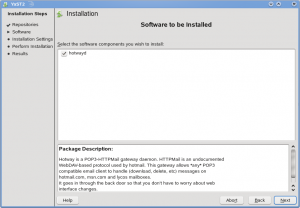
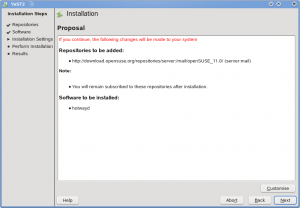

This installs Hotwayd under /usr/sbin/hotwayd. The hotway daemon (hotwayd) and hotway smtp server daemon (hotsmtpd) will now be installed in /etc/xinetd.d/
opensuse11:~ # which hotwayd
/usr/sbin/hotwayd
The package contents include
hotsmtpd.xinetd.suse
hotwayd-0.8.4.tar.bz2
hotwayd.spec
hotwayd.xinetd.suse
Configure xinitd
Open Yast Control Centre then select Network Services (xinitd) and enable the xinet.d daemon if disabled, then Locate hotwayd and hotwaysmtp in the service list end enable both services by select the services one at a time and clicking Toggle Status (On or Off) and click Finish
Open Evolution, the first launch wizard will begin where you can configure your account or, if adding an additional account to an existing Evolution setup go to the menu and select
Edit – Preferences and click the Mail Accounts button
Configure your new account as follows:
Email Address: username@hotmail.com (your Windows Live Hotmail address)
Receive Server type: POP
Server: 127.0.0.1 (localhost)
Username: username@hotmail.com (your Windows Live Hotmail address)
Security: No encryption
Authentication type: Password**password checkbox is optional
Send Server type: SMTP
Server: 127.0.0.1:2500 (localhost)
[X] Server requires authentication (check this box)
Use Secure Connection: No encryption
Authentication Type: PLAIN
Username: xxx@hotmail.com (your Windows Live Hotmail address)*password checkbox is optional
Save your account settings and Evolution should begin downloading the contents of your Windows Live Hotmail mailbox.
Depending on the amount of mail in your mailbox you may find the initial takes several minutes to complete!!!
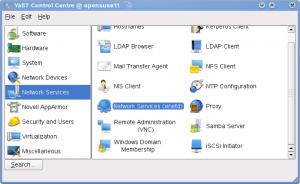

Nice.
Nice.
nice, work for KDE as well
Finally I found this website –
Instructions crystal clear! Perfect HOWTO !
Say, trying to get this going in 11.1. I tried just changing the url and it seems to add a repository but then it doesn’t install. Did you add these packages to those repositories yourself? Been using gentoo since ’03 but pretty sure opensuse is now the distro for me… so just gonna compile it here in a little I guess 🙂
After trying for sometime to get this to work, it seems it’s now redundant
Just put the below information into evolution
As of March 12, 2009, POP3 access is now available free to all Hotmail users worldwide.
POP server: pop3.live.com (Port 995)
POP SSL required? Yes
User name: Your Windows Live ID, for example yourname@hotmail.com
Password: The password you usually use to sign in to Hotmail or Windows Live
SMTP server: smtp.live.com (Port 25 or 587)
Authentication required? Yes (this matches your POP username and password)
TLS/SSL required? Yes For more information, visit: http://windowslivewire.spaces.live.c…59!32413.entry