Audacity is a free opensource audio editing and recording software. Audacity can run on Linux, Windows and Mac OSX. Audacity can manipulate digital audio wave forms. In addition to recording sounds directly from within the program, it imports many sound file formats, including WAV, AIFF, AU, IRCAM, MP, and Ogg Vorbis. With Audacity, you can edit wave data larger than the physical memory size of your computer.
Features include
Recording
Record live audio through a microphone or mixer, or digitize recordings from cassette tapes, vinyl records, or minidiscs. With some sound cards, it can also capture streaming audio.
Dub over existing tracks to create multi-track recordings.
Record up to 16 channels at once (requires multi-channel hardware).
Level meters can monitor volume levels before, during, and after recording.Import & Export
Import and export WAV, AIFF, AU, and Ogg Vorbis files.
Import MPEG audio (including MP2 and MP3 files) with libmad.
Export MP3s with the optional LAME encoder library.
Create WAV or AIFF files suitable for burning to CD.
Import and export all file formats supported by libsndfile.
Open raw (headerless) audio files using the “Import Raw” command.Editing
Easy editing with Cut, Copy, Paste, and Delete with unlimited undos and redos.
Very fast editing of large files.
Edit and mix an unlimited number of tracks.
Use the Drawing tool to alter individual sample points.
Fade the volume up or down smoothly with the Envelope tool.Effects
Change the pitch without altering the tempo, or vice-versa.
Remove static, hiss, hum, or other constant background noises.
Alter frequencies with Equalization, FFT Filter, and Bass Boost effects.
Adjust volumes with Compressor, Amplify, and Normalize effects.Sound Quality
Record and edit 16-bit, 24-bit, and 32-bit (floating point) samples.
Record at up to 96 kHz.
Sample rates and formats are converted using high-quality resampling and dithering.
Mix tracks with different sample rates or formats, and Audacity will convert them automatically in realtime.Analysis
Spectrogram mode for visualizing frequencies.
“Plot Spectrum” command for detailed frequency analysis.Plugins to enhance audacity features
Install Audacity
To install Audacity, click this 1-click installer from Packman supported on openSUSE 11.1/11.0/10.3/10.2
NOTE: Click here for a how to on enabling 1-click install in openSUSE 10.2
This should download the YMP file and automatically launch the YaST package manager to add the required Repositories and download and install Audacity and the dependencies. Click next on the Audacity installation screen and Next again on the installation proposal window. This should start adding the required repositories, download and install Audacity and its required dependencies. Click Finish when the installation completes successfully.
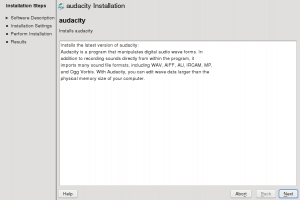
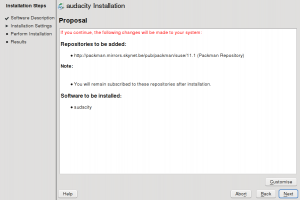
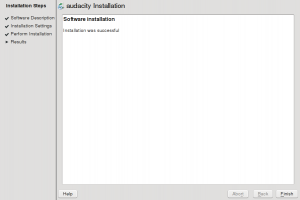

This should install Audacity under “Applications – Multimedia – Media Editing” as “Sound Editor“. Click Sound Editor to launch Audacity.

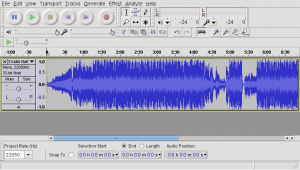


For instance, If you would like to cut or copy a part of the audio, simply import the audio file and mark the part you would like to copy and select Edit – Copy and paste into a new a project and later save it as a Audacity project or export it to a support file format.


For more detailed documentation and user guide, click here to visit the project homepage.
it´s a wonderfull program at no cost. i work at a music store and it works perfect with m-audio recording interfase hardware. you can record everything from instruments, vocals and it´s compatible with audio plugins. it runs stable in windows, mac and linux.
I agree, it’s the best open source project I found. Mine had some issues setting up on Ubuntu, but on Windows it worked like a charm